SQLEditor 4 Released
SQLEditor 4 has now been released as a public version:
Download (v4.0.2 105MB dmg)
Or use the auto update in SQLEditor to upgrade
SQLEditor 4 has now been released as a public version:
Download (v4.0.2 105MB dmg)
Or use the auto update in SQLEditor to upgrade
SQLEditor 4 has been slower than expected due to various factors.
As an update on progress, this is the current SQLEditor release for Apple Silicon (ARM):
SQLEditor 4.0.1
104MB DMG
A full public release is still in progress, but this is a non-expiring release that can be used if you have a recent (After Jan 1st 2020) license.
Sorry for the ongoing delays here, please be assured that no license upgrade time will be lost.
Today we’re releasing SQLEditor 3.7.2, which has new support for dark mode content, as well as dark mode UI.
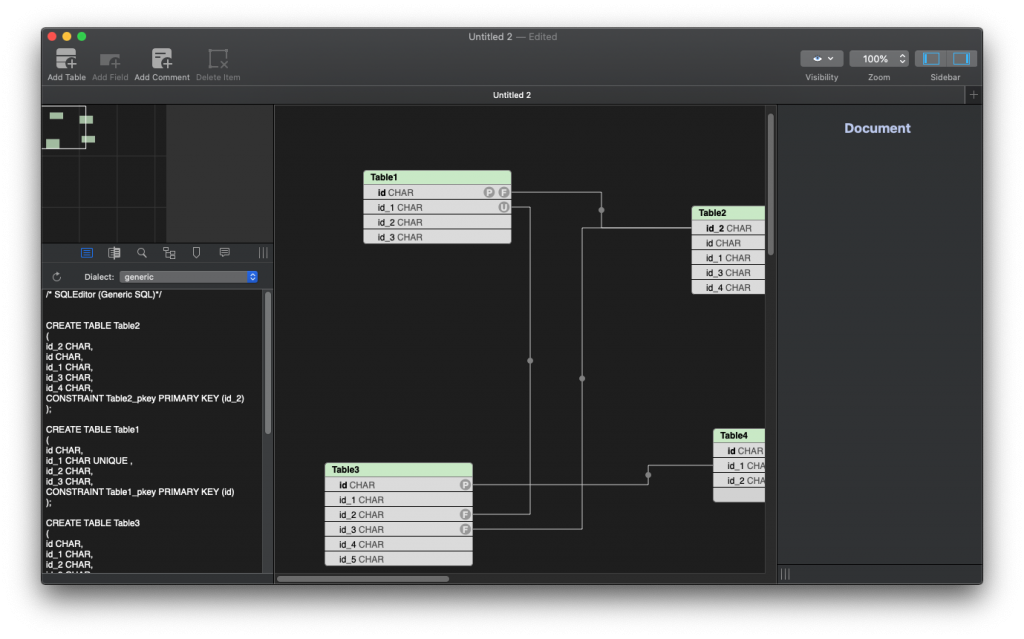
The new dark mode canvas is selectable in the preferences panel and there are now three choices:
The default option is to follow the system setting for UI and provide light mode content, this being the best match to the previous behaviour.
When printing the document is automatically converted to light mode to match the paper and when saving as an image you can choose whether to export in light or dark mode in the export save panel.
Note that dark mode content is app-wide, it isn’t currently possible to choose it for one document only.
There are other new features as well, including better label performance, better support for MySQL JDBC SSL connections and various other fixes and improvements.
SQLEditor 3.7.2 is available for download from the website at
http://www.malcolmhardie.com/sqleditor/releases/3.7.2/SQLEditor-3-7-2.dmg
Or via auto-update within SQLEditor itself.
SQLEditor 3.5 has now been released, it is identical to 3.5.0b2, but doesn’t expire:
SQLEditor 3.5.0 – Download (59MB DMG)
I’m pleased to say that the new SQLEditor beta, 3.5.0b2, is now available.
This is the first version that offers dark mode support when running on 10.14 Mojave.
It also offers various other improvements, in particular better scripting support and assorted bug fixes.
Various pieces of the user interface were also updated and should appear sharper (especially on retina screens)
The new beta is available for a limited time:
Download: SQLEditor 3.5.0b2 (60 MB DMG)
Expires 12 December 2018
If no bugs get found, this will be released as a non-beta release soon.
Bug reports, comments and suggestions are gratefully received at the usual address: support@malcolmhardie.com
With Mojave released and SQLEditor working, a new release with proper dark mode support is in the works. Development has been proceeding rapidly and there’s stuff to show off.
This screen shot shows some of the progress, see how the basic user interface is entirely dark mode.
It’s mostly finished, although I’m still working on how the drawing areas should appear. The first version has a white background for the drawing area, following the “diagram as image” idea.
A later revision may have the option to change this background color.
SQLEditor will offer the option to use either the system appearance or to explicitly choose either light or dark mode:
This work is mostly finished, currently it’s just being checked to make sure that all the details have been fixed and that no oddities remain.
Hopefully it should get a beta release fairly soon.
SQLEditor’s Django plugin now supports virtualenv. (New in 3.3)
It’s currently app wide, rather than per-document, which is coming soon as well.
Just open preferences and set the path to the python install inside the virtualenv and SQLEditor should be able to figure out what it needs from there.
NOTE: This specified python binary will be run by SQLEditor during the import, with standard permissions, so the python binary must be trustworthy.
I’m still working away on this, so more improvements soon hopefully
New in version 3.1.7 you can now change column (field) types across the whole document.
Use Menu->Edit->Refactor->Update Data Types
This has been requested for a while and is now available.
Hope this works nicely for everyone.
Let us know what you think: email us at support@malcolmhardie.com
Today SQLEditor 3.0.2 was released which offers some bug fixes, slightly better javascript error logging and new experimental Redshift support.
SQLEditor should now recognise the redshift JDBC drivers and it also has a redshift specific dialect.
Currently the dialect is absolutely identical to postgres, but further improvements are in development.
As a warning, it’s not really ready for prime time yet, and more testing is to be done.
Feedback is really welcome.
Download v3.0.2 (58MB zip)
I’m very pleased to announce that SQLEditor 3 has been released.
This new version is a major upgrade for SQLEditor that offers good improvements to our app.
The biggest change is the new single window interface. It means less screen clutter, it’s better in full screen mode and it’s more efficient on smaller screens.
The design report generator is a useful new feature to help with documentation of databases which is something that a lot of SQLEditor users do. It can be easily customised in Javascript.
The new plugin system allows SQLEditor to be easily extended in Javascript and allows entirely new export dialects. We hope to expand the possibilities for plugins in future point releases of SQLEditor 3.
Key Features
The SQLEditor page has more details and I’ll be writing more about SQLEditor 3 soon.
Or download immediately via auto-update or our website