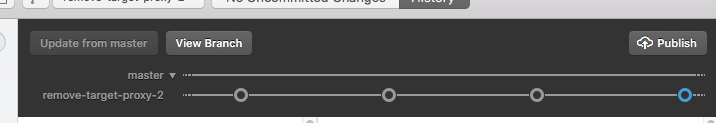I noticed a point today while working on dark mode for Mojave 10.14.
The value of -(NSColor*)highlightColor differs depending on whether you’re in light mode or dark mode.
This particularly affects -(NSColor *)highlightWithLevel:(CGFloat)val;
By calling:
[[NSColor highlightColor] colorUsingColorSpace:[NSColorSpace genericRGBColorSpace]];
I was able to grab the highlight colors in light mode and dark mode. I converted the values to hex and they are displayed below:
Light Mode:
(White)
Dark Mode:
(Gray-ish)
Highlight color is noted as for “The virtual light source onscreen”, but it is occasionally suggested for providing slight variations on a drawing color.
Which is great, except that because the output differs between light mode and dark mode, you can’t now use it anywhere within a drawn document unless you want things to look different between the two display appearances.
In the end I replaced the method call with this new code:
NSColor* color = [NSColor redColor]; CGFloat fraction = 0.7; NSColor* newColor = [aColor blendedColorWithFraction:fraction ofColor:[NSColor colorWithCalibratedWhite:1 alpha:1]];
I also produced a roughly equivalent swift version:
import Cocoa let color = NSColor.red; let fraction = 0.7 as CGFloat; let newColor = color.blended(withFraction: fraction, of: NSColor.init(calibratedWhite: 1, alpha: 1)); print(newColor?.description ?? "invalid color");
See https://developer.apple.com/design/human-interface-guidelines/macos/visual-design/color/